Easily Manage all your Events in One Place
Event Crew Pro tracks event details such as venue locations, event status, linked crew members, production resources, documents, and invoices. This comprehensive event management system ensures nothing falls through the cracks. Easily retrieve any information you need, right when you need it. Keep your events organized and running smoothly with all details meticulously managed.
Custom Views: Organize your events by client or sport, sort them by date, and visualize them in a list or calendar layout. This flexibility ensures you can find and manage your events in the way that suits you best. Whether you prefer the structured approach of a list or the visual clarity of a calendar, Event Crew Pro has you covered. Stay on top of your schedule with ease, no matter how many events you manage.
Color Coding: Use color codes to distinguish events by sport, network, or status for quick identification.
KPIs and Reporting: Go beyond the spreadsheet and make data-driven decisions. Identify KPIs for utilization, number of staff, etc. that can be displayed on a dashboard or pulled with a custom report.
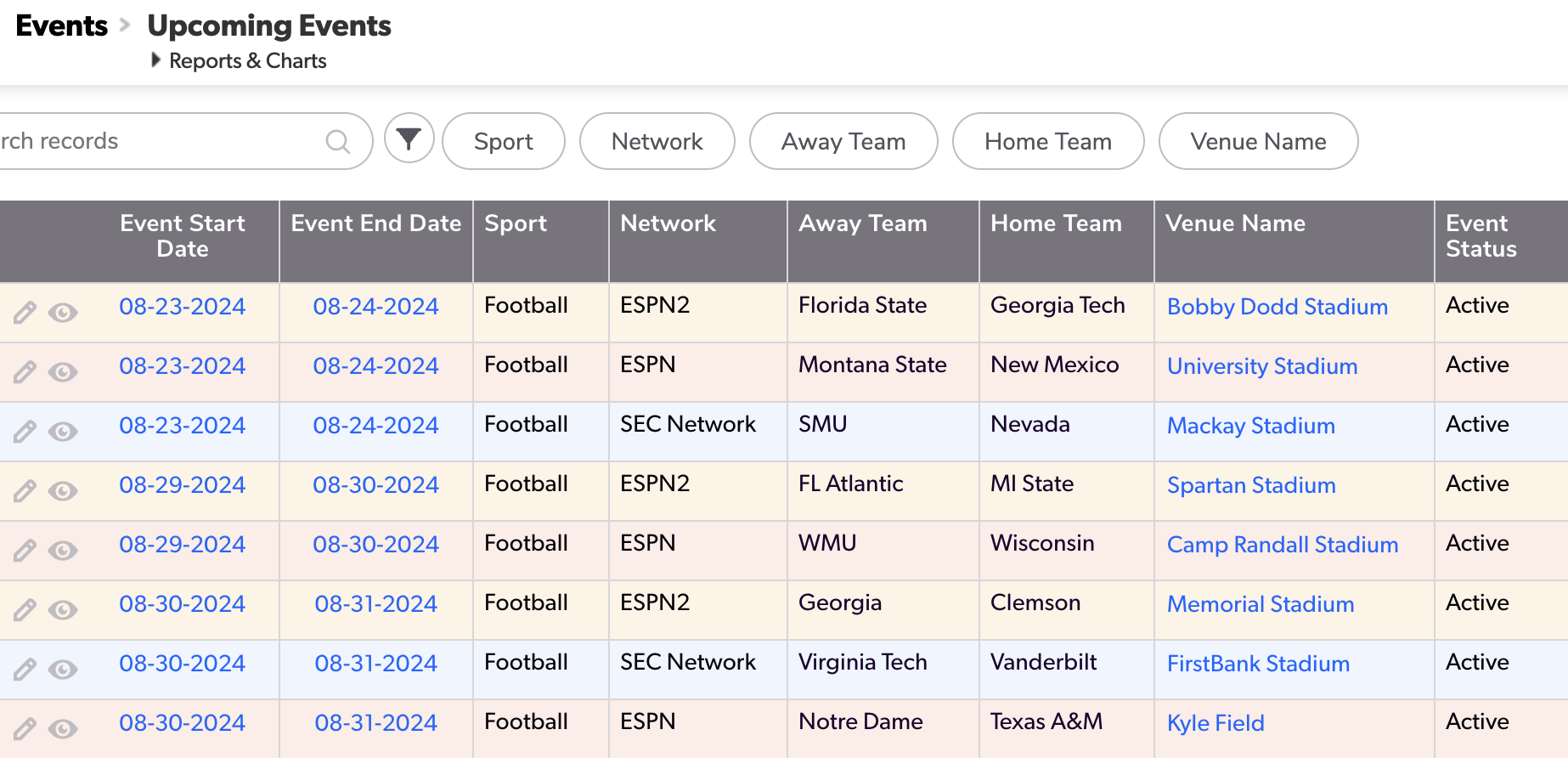
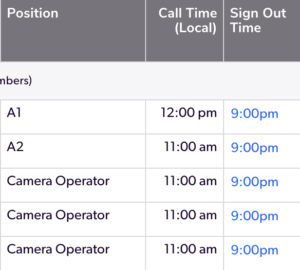
Efficient Time Tracking
Time Clock: Allow your hourly staff to clock in or out effortlessly, ensuring accurate timekeeping for precise payroll processing. Easily monitor attendance and working hours, while reducing administrative tasks and generating detailed reports.
QR Code Sign In/Out: Set crew call times and utilize QR codes for mobile phone sign-ins/outs. This streamlines the sign-in process, saving time and reducing paperwork. Quickly generate reports to calculate hours worked and easily manage overtime, ensuring fair compensation. Enhance the convenience and efficiency of your event operations, while providing you with real-time sign-out information.
Comprehensive Crew Management
Crew Member Profiles: Maintain detailed profiles for your staff or freelancers, including contact information, typical positions, and rates. This centralized database makes it easy to access and update crew information as needed. Ensure you always have up-to-date contact details and role assignments for each team member. Streamline communication and coordination by keeping all relevant information in one place.
Access Work History: Keep a comprehensive record of each crew member’s work history, including past events and positions. Easily review performance, track hours, and make informed staffing decisions. Easily retrieve detailed records to assess a crew member’s contributions and ensure accurate historical documentation.
Search Upcoming Schedules: Quickly search and view the upcoming schedule for any crew member. This capability helps you manage assignments, prevent scheduling conflicts, and ensure optimal staffing levels for future events. Stay organized with instant access to each crew member’s planned events and positions.
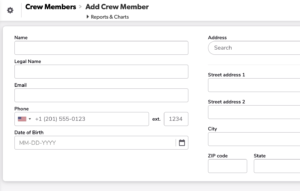
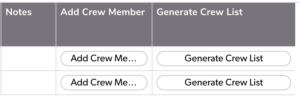
Flexible Crew Positions
Custom Positions List: Create a default list of crew positions that fit your current terminology, accommodating different names for similar roles. This customization ensures our app can work seamlessly with familiar terms. Avoid confusion and miscommunication by using consistent role definitions. Adapt the software to your unique operational needs for maximum efficiency.
Generate Crew Lists: Easily produce a crew list with a single click, or automate the process to receive daily crew lists via email. This feature simplifies the task of organizing and distributing crew information. Ensure everyone has access to up-to-date crew lists, improving coordination and planning. Save time and reduce manual effort by automating routine reporting tasks.
Stay Informed with Notifications
Email Notifications: Set up personalized email alerts for any changes in events or staffing. This feature keeps you and your team informed in real time, reducing the risk of missed updates. Customize notifications to suit your needs, ensuring relevant information is always at your fingertips. Enhance communication and responsiveness with timely email alerts.
SMS Reminders/Alert Messaging: Keep your crew informed with SMS reminders and alert messages. This direct communication method ensures that critical information reaches your team instantly. Use SMS alerts for important updates, last-minute changes, or reminders to keep everyone on track. Improve event coordination and reduce the chances of miscommunication with immediate notifications.
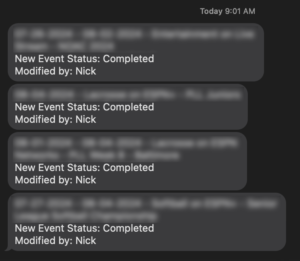
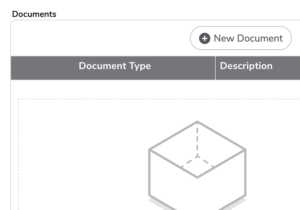
Automated Invoicing and Document Management
Automated Invoicing: Streamline your billing process by automating the generation of invoices after each event. Event Crew Pro can calculate charges based on crew hours, equipment usage, and other billable items, ensuring accuracy and efficiency. Simplify financial management and reduce manual errors with automated invoicing that integrates seamlessly into your workflow.
Payment Tracking: Keep track of payment statuses to know who has been paid and when. Easily monitor outstanding invoices and payment history, ensuring timely and accurate financial records. Improve cash flow management by staying informed about open balances and upcoming payments.
Document Upload and Management: Easily upload and store essential documents related to each event directly within the system. From contracts and permits to event plans and vendor invoices, securely manage all necessary paperwork in one centralized location. Access documents anytime, anywhere, and streamline collaboration with your team and stakeholders.
